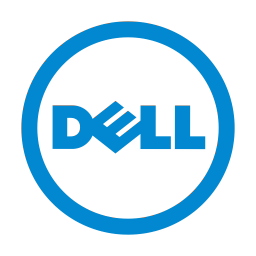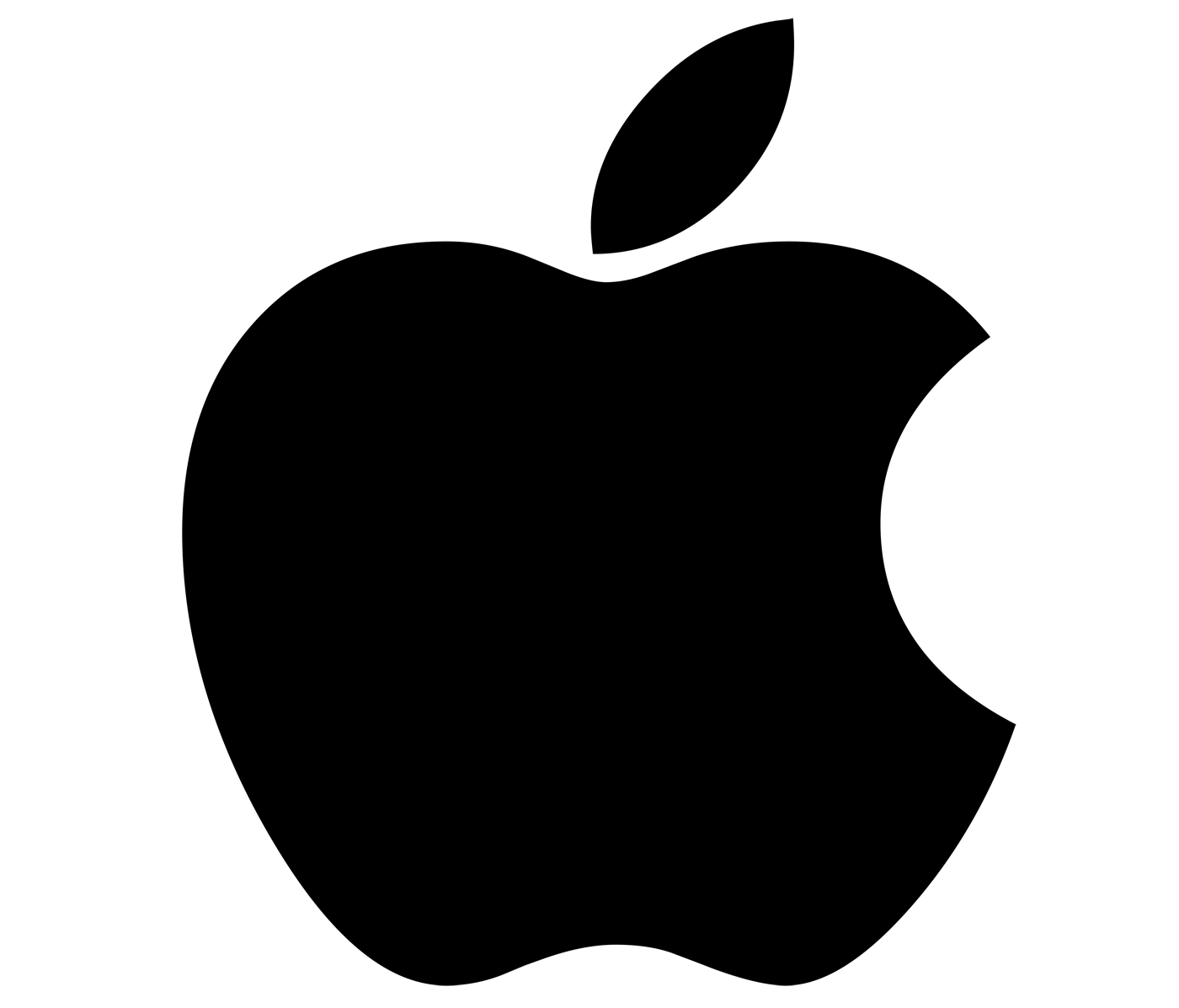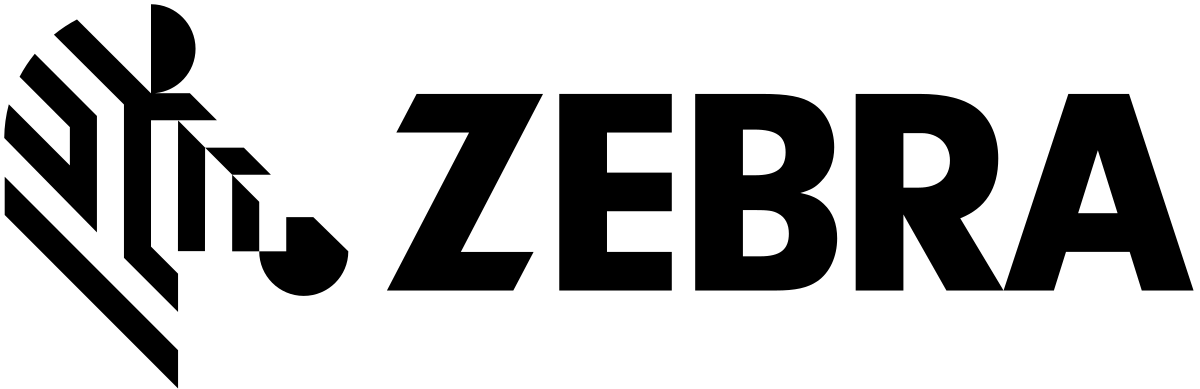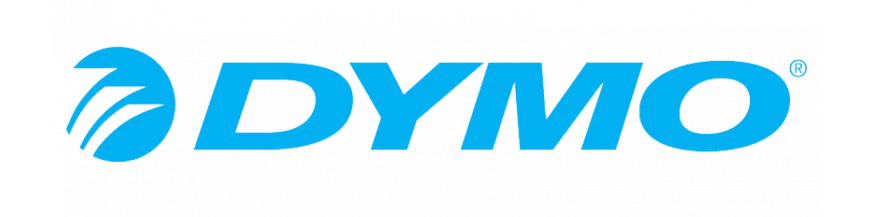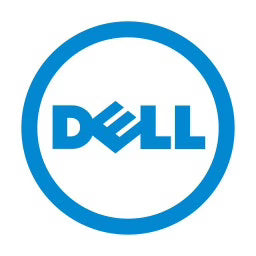Ink cartridges are the backbone of any printing job, ensuring crisp, clear text and vibrant images. However, like all consumable items, they have a limited lifespan. Whether you're using your Canon printer for personal projects or office work, knowing when to replace your ink cartridge is essential to maintaining print quality and avoiding printer malfunctions. By staying proactive and monitoring your cartridge levels, you can ensure uninterrupted printing and save time and resources in the long run. In this guide, we’ll outline key signs that indicate it’s time to replace your Canon ink cartridge.
Poor Print Quality
One of the most obvious signs that your Canon ink cartridge needs replacing is a decline in print quality. This can manifest in several ways, including;
- Blurry Text - If your text looks less sharp or clear than usual, it might be a sign that the ink level is low or the cartridge is drying up.
- Streaks or Lines on the Paper - Horizontal or vertical lines across your prints can indicate uneven ink distribution, suggesting that the cartridge may be running out.
- Faded Prints - Faded or washed out prints are a clear sign that the ink is depleted. The colours or black ink may no longer appear vibrant, and the overall image may look dull.
Before you jump to replacing the cartridge, check the nozzle for any clogs and clean the printhead. If the problem persists after cleaning, it’s likely time for a new ink cartridge.
Faded or Inconsistent Colours
If you’re printing images or documents that require coloured ink, and you notice the colours look faded or inconsistent, this is another telltale sign of a low or empty ink cartridge. Canon printers rely on multiple cartridges to produce accurate and vibrant colours, so any deficiency in ink can cause a noticeable drop in quality. Look for the following;
- Off Colour Hues - If your printed colours look off or misaligned, one or more colour cartridges might be nearing their end.
- Missing Colours - Sometimes, one of the colours might run out before the others. This can result in a printout where certain shades are missing or incorrect.
Replacing the affected colour cartridge will restore the proper balance and vibrancy to your prints.
Printer Notifications and Warnings
Most modern Canon printers come with built in software that tracks the ink levels in your cartridges. When the ink is running low, you’ll often receive a notification or alert on your computer or printer’s display screen. These notifications can take several forms:
- Low Ink Warning - This is an early alert that your cartridge is nearing depletion. You may still be able to print a few more pages, but it’s time to consider purchasing a replacement.
- Ink Cartridge Empty - Once this message appears, the printer will no longer be able to print until the cartridge is replaced.
- Flashing Lights on Printer - Some Canon models feature flashing lights to indicate low or empty ink cartridges. Refer to your user manual for specific indicators on your printer model.
It’s important to pay attention to these notifications and not ignore them, as running out of ink mid print can lead to incomplete or damaged print jobs.
Blank Pages
Another sign it's time to replace your Canon ink cartridge is when your printer starts producing blank pages. This typically occurs when the ink has completely run out. Before assuming the worst, check that the cartridge is correctly installed and hasn’t come loose. If everything is in place but the printer is still delivering blank pages, then you’ve likely run out of ink, and the cartridge needs immediate replacement.
Ink Stains or Leaks
In some cases, you might notice ink smudges or stains on the paper after printing. This can be a sign of a leaking or defective ink cartridge. Leaks can occur when a cartridge is old, overused, or damaged. Ink leaking into the printer can cause long term damage to the device, leading to more expensive repairs or replacements. If you detect any signs of a leak, immediately stop using the printer and replace the ink cartridge. Regularly checking your cartridges for wear and tear can help prevent this from happening.
Don’t Leave Your Ink Cartridge Replacement Until it’s Too Late
Knowing when to replace your Canon ink cartridge is crucial to maintaining both the performance of your printer and the quality of your printouts. By paying attention to poor print quality, faded colours, notifications from your printer, and other clear signs, you can avoid frustrating delays and ensure that your printing experience remains smooth and efficient.
Replacing the cartridge when needed not only guarantees better results but also extends the life of your Canon printer. Make sure to always have a spare cartridge on hand, especially if you rely on your printer for important work.
These can be picked up directly from the renowned printer consumables provider, Toner One. Simply check out our website to explore the range of Canon ink cartridges we stocj. You can also contact our team directly for further information by giving us a call on 01462 233 669, by sending us an email to admin@tonerone.co.uk or by completing our online enquiry form.